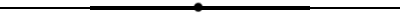
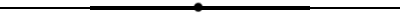
Since ver. PL18 (the one under beta-testing now), the directives of config files and the general idea have changed significantly. Therefore, the description of the directive syntax for ver. PL18 and subsequent ones is given in a separate document.
CharsetTable Official_Name Table1 [Table2] Language
CharsetTable iso_8859-5:1988 conf/koi-iso.tab ru
CharsetTable ibm866 conf/koi-alt.tab ru
CharsetTable windows-1251 conf/koi-win.tab ru
CharsetTable koi8-r conf/koi-koi.tab ru
CharsetAlias Official_Name Alias1 Alias2 Alias3 ...
CharsetAlias iso_8859-5:1988 iso-ir-144 iso_8859-5 cyrillic iso-8859-5
CharsetAlias iso_8859-5:1988 iso8859-5 iso-8859.5 iso8859.5 iso
CharsetAlias ibm866 csibm866 866 cp866 x-cp866 x-ibm866 cp-866 alt
CharsetAlias windows-1251 win x-cp1251 cp1251 cp-1251
CharsetPriority Charset1 Charset2 Charset3 ...
CharsetPriority windows-1251 koi8-r ibm866
NativeCharset Charset_Name
NativeCharset koi8-r
NativeCharset windows-1251
Attention! For some reason unknown, many people believe that the NativeCharset directive describes the encoding used by the server for storing documents on disk. This is not true. NativeCharset describes (only) the encoding of the response if all other ways of determining the client's encoding (the Accept: header, the URI prefix, User-Agent) fail. To change the on-disk encoding, one should redefine the charset description. It may be done for the server as a whole or for a separate virtual server.
AgentCharset Charset_Name Pattern1 Pattern2 Pattern3 ...
AgentCharset windows-1251 AIR_Mosaic IWENG/1 MSIE WinMosaic (Windows (WinNT;
AgentCharset windows-1251 (Win16; (Win95; (16-bit)
AgentCharset koi8-r Arena Ariadna Macintosh OmniWeb Sextant PRD (X11
AgentCharset ibm866 DosLynx
Content-type: text/html; charset=koi8-r; level=3
To prevent the server from providing charset=... to such client's programs,
this directive is used. Syntax:
BadAgent Pattern1 Pattern2 Pattern3 ...
As Andrey Chernov rightly noted, specifying only the browser name without the actual version in this directive probably will mean future trouble. Unfortunately, up to ver. PL14 inclusive, the configuration file distributed together with Apache-RUS contained this error: Lynx and MSIE were specified as Bad Agents. Since ver. PL15, this error has been removed. The correct entry (by the date when this text was written, that is, by April 21, 1997) looks as follows:
BadAgent arena Lynx/2.0 Lynx/2.1 Lynx/2.2 Lynx/2.3 Lynx/2.4 "MSIE 2.0;"
NotSoBad pattern1 pattern2
All patterns are substrings rather than regular expressions. As a rule, this directive is used
for distingushing some versions of a program from all other versions of the same program:
BadAgent lynx
NotSoBad Lynx/2.7 Lynx/2.6 Lynx/2.5FM
All versions of Lynx except for 2.5FM, 2.6, and 2.7 will be regarded as Bad Agents.
RejectErrorCharset On/Off
When this parameter is set to On, the server will not provide the document in the
native charset but will inform the client that there was an error in the request. When the
parameter is set to Off, it will provide the document in any case, in some form available to it.
The default value is Off.
NoHostnameCharset On/Off
The default value is Off.
http://www.company.com/win/name.html
should be sent in the windows-1251 encoding.
The use of the
NoUriCharset On
directive will make the server show this document using the native code page.
CharsetAgentPriority On/Off
When this parameter is set to On, the server will first analyze the User-Agent
field. Upon finding some template that is familiar to it, the server will come to a decision
about the configured charset according to the AgentCharset directives. If such
a template is not found, the server will try to find the charset name in the prefix of the
name of the virtual server to which the request is addressed or in the prefix of the URI
requested.[an error occurred while processing the directive]